
If you are upgrading to the
iPhone 11 or iPhone 11 Pro from an
iPhone 8, iPhone 7, or lower, you are going to take a bit of time to
get used to the new gesture system. Coupled with the new navigation system, Apple has also changed the way how one closes apps on the iPhone 11 and iPhone 11 Pro from the app switcher.
Before I tell you how to close apps on your new iPhone though, I will try and answer the more important question — Should you close apps by swiping them away from the app switcher? In many ways, by doing so, you are force closing or killing an app forcefully.
Should You Close Apps on Your iPhone?
Many Apple executives have said multiple times that closing apps on an iPhone has no impact performance or battery life in any way. In fact, closing frequently apps will actually have a negative impact on performance and battery life since the device will have to keep launching it again and again. However, all this has not really stopped and likely will not stop iPhone users from closing apps from the app switcher.
While I will also not recommend users to close frequently used apps, I will suggest them to at least remove apps that they don’t use frequently from the app switcher every once in a while. This might not bring about any performance or battery life improvements, but it will at least prevent the app switcher list from turning into a mess.
Since you are essentially killing or force closing an app by swiping it away from the app switcher, you can use it when an app has frozen or acting weirdly.
How to Close Apps on iPhone 11 and iPhone 11 Pro in iOS 13
Step 1: Swipe Up and Hold
Bring up the App Switcher on your iPhone 11 or iPhone 11 Pro by swiping up from the bottom of the display, holding your finger on the screen for a split second and then removing it.
This gesture is similar to going back to the home which also involves swiping up from the bottom of the display. However, to bring up the App Switcher, you need to keep your finger on the display for a split second after finishing the swipe up.
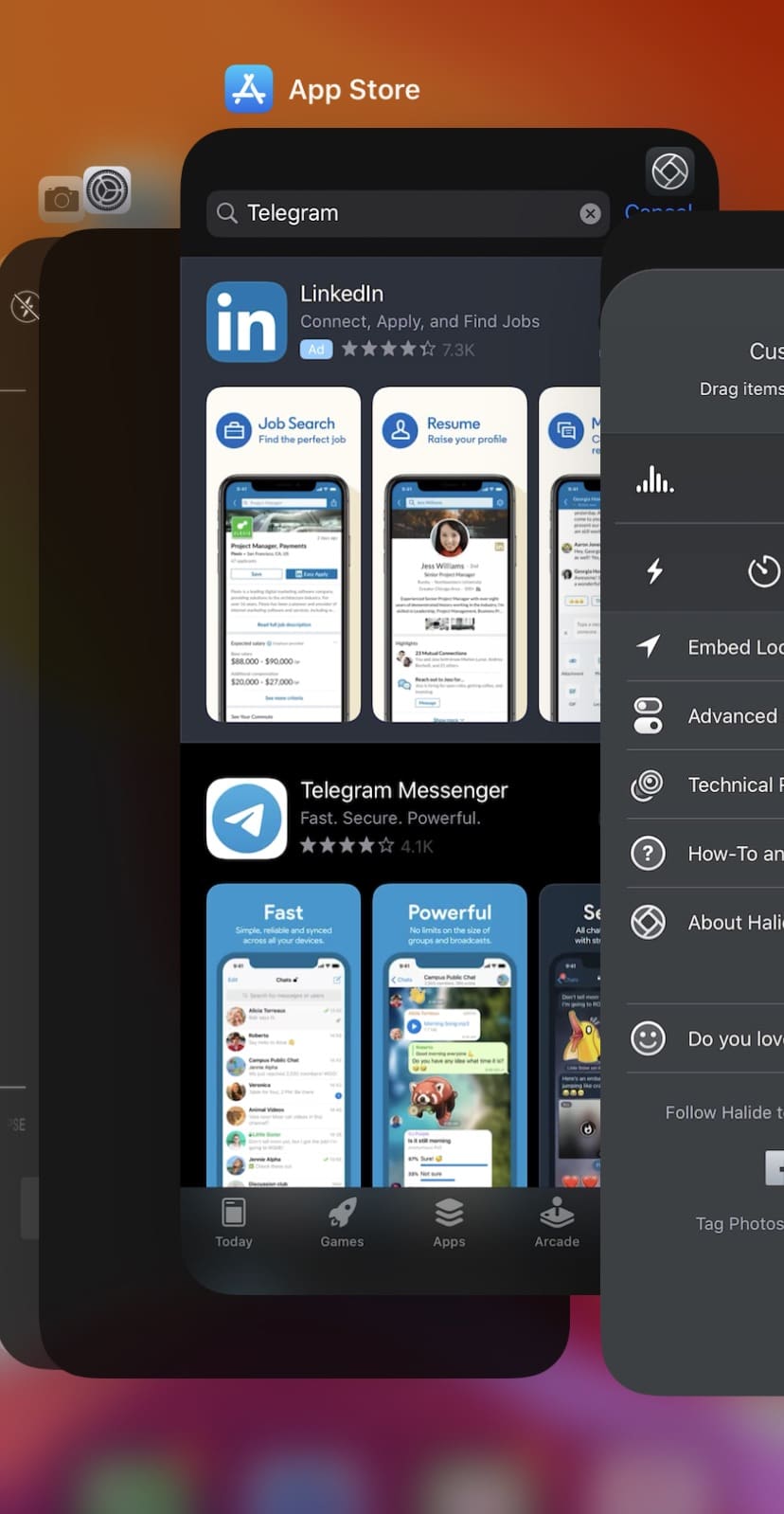
Step 2: Swipe Up, Again!
Now close any app by simply swiping up on its card.
The App Switcher also supports multi-touch so you can use up to three fingers at once to three apps at once.
As I have mentioned above, you should not close all apps on your iPhone all the time. Instead, only force close or kill apps that you don’t use frequently as otherwise, they will end up cluttering the app switcher.Also Read:
iPhone games of 2019Also Read:
Microsoft Compatibility Telemetry High Disk in Windows
