Apple has reportedly purchased giant equipment to setup its own research and development center in Taiwan to produce OLED technology on its own to reduce reliance on Samsung.
Must Read:how to fix iPhone 1970
The report from Taiwanese Trade Publication Digitimes states that Apple has already purchased CVD Machines (Chemical Vapor Deposition) to produce 2.5G OLED panel from Korea. The CVD Machines are used for OLED Panel creation.Must Read:videos cache
It might take some time for Apple to get around with the research and development
of new OLED technology. But by the time it launches iPhone 9, it will improve and will produce large unit of OLED Panel on its own. Currently Apple has contracted to Samsung which will be producing about 160 million OLED iPhone Panels for couple of years.

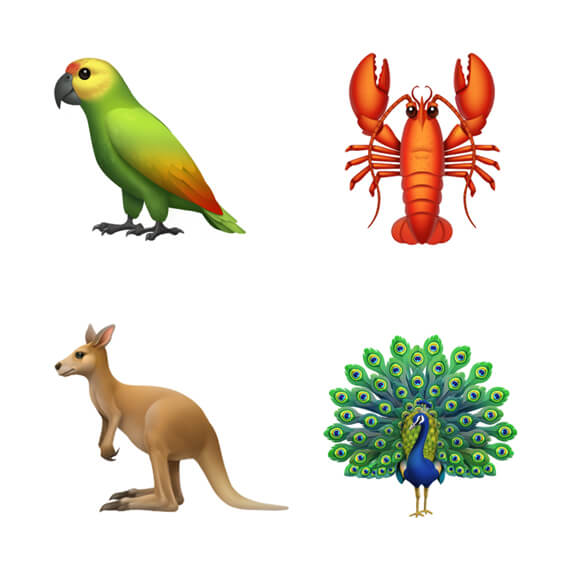

iOS 12 will introduce 70 new emoji characters for iPhone, iPad, and iPod
70 NEW EMOJI CHARACTERS COMING SOON TO IOS
New emoji characters include a cold face, party face, pleading face, and a heart face. The new character set will also feature exotic animals (kangaroos, lobsters, parrots) and food items (mooncake, mango, lettuce, cupcake, etc).
It will also allow users to create new emojis and personalize them with different hairstyles and skin colors.
Apple will create these new characters with the all-new Unicode 11.0 character set.
Although Memojis are better than these stock emojis, a lot of users still use older devices and rely on stock characters.
Here’s hoping Apple will also add a search feature or better segmentation considering the number of emojis that are already present in iOS.
WHEN WILL APPLE RELEASE THE NEW EMOJIS?
Apple has yet to state an official release date. According to the Newsroom article, the new characters will arrive on iPhone, iPad, and iPod touch this fall, probably with iOS 12.
Apple Watch and macOS, too, will receive the new emojis with the upcoming public builds of macOS 10.14 and watchOS 5.
Although the beta versions of iOS 12 and macOS Mojave are already available for testers, the Unicode 11.0 character set is not yet available for use.
The reason being is that this standard was approved on June 5. Major smartphone manufacturers such as Apple and Google will incorporate Unicode 11.0 only in the upcoming software updates.
Jihosoft iPhone Backup Extractor Extract and recover all types of data from iPhone backup files, such as camera roll photos, videos, SMS, contacts, reminders, WhatsApp, and etc.
Gihosoft Free iPhone Data Recovery is a professional iPhone Data Recovery software to get back all your lost text message, photo, video, call history, note, contact and more from iPhone/iPad/iPod Touch.
This year, Apple has planned to launch new OLED iPhone 8 along with iPhone 7s and
iPhone 7s Plus. Stick with us more news and rumors.
iPhone 7s Plus. Stick with us more news and rumors.






