PayPal is one off the most popular payments for goods and services. According to an announcement, Apple confirmed that Paypal has now been included as a secure payment option for the App Store, iTunes Store, Apple Music and even iBooks store. That means you can now use PayPal to pay for your digital purchases at iTunes
Many users having PayPal accounts will get the benefit from this. Specifically, they can conveniently link their PayPal account to Apple ID, and take advantage of the services to make payments for dowloading music, movie, apps and more. Furthermore, the services of PayPal can also be used to upgrade membership for a premium iCloud Storage plan.Must Read:How to get more storage on iPhone?
So if you are having an Papal account ad want to use it for Apple’s services, here is step-by-step guide to use PayPal as an payment method for your iTunes and App Store purchases.
Must Read:How to get more storage on iPhone?
Steps to Use Paypal for App Store and iTunes Purchases
- First, tap to sign to your iTunes account by using your Touch ID or Apple ID.
- Next, move to Payment section and then tap on PayPal.
- Once you are in the PayPal app, tap on Account.
- Now follow the authentication process to confirm your PayPal account. After you have successfully authenticated your PayPal account, all purchases from App Store, iTunes Store, Apple Music in the future will be paid by your PayPal account.
PayPal also offers advanced features to help your experience be more intuitive. After you have linked the PayPal membership account to Apple ID, it will let you access to the unique One Touch feature, which you can make your purchases secure and quick for all the products such as iPad, iPhone or Apple WWatch.
The PayPal support in App Stores will first be released in Canada, Mexico, Netherlands, Germany, and the United Kingdom. After these countries, PayPal will launch its support to the rest part of the world in the coming weeks.

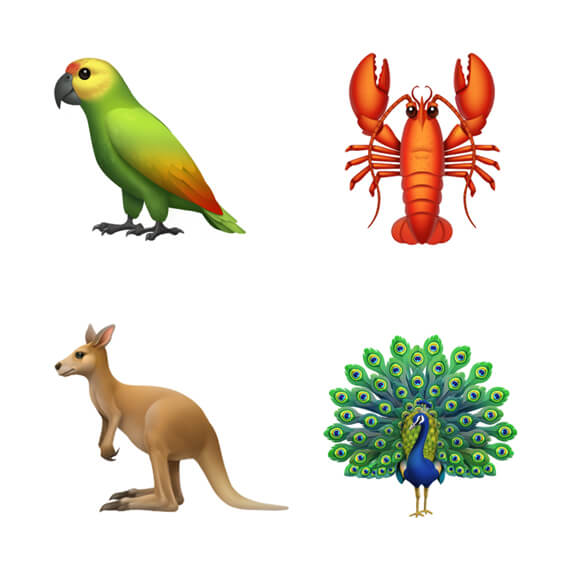

iOS 12 will introduce 70 new emoji characters for iPhone, iPad, and iPod
70 NEW EMOJI CHARACTERS COMING SOON TO IOS
New emoji characters include a cold face, party face, pleading face, and a heart face. The new character set will also feature exotic animals (kangaroos, lobsters, parrots) and food items (mooncake, mango, lettuce, cupcake, etc).
It will also allow users to create new emojis and personalize them with different hairstyles and skin colors.
Apple will create these new characters with the all-new Unicode 11.0 character set.
Although Memojis are better than these stock emojis, a lot of users still use older devices and rely on stock characters.
Here’s hoping Apple will also add a search feature or better segmentation considering the number of emojis that are already present in iOS.
WHEN WILL APPLE RELEASE THE NEW EMOJIS?
Apple has yet to state an official release date. According to the Newsroom article, the new characters will arrive on iPhone, iPad, and iPod touch this fall, probably with iOS 12.
Apple Watch and macOS, too, will receive the new emojis with the upcoming public builds of macOS 10.14 and watchOS 5.
Although the beta versions of iOS 12 and macOS Mojave are already available for testers, the Unicode 11.0 character set is not yet available for use.
The reason being is that this standard was approved on June 5. Major smartphone manufacturers such as Apple and Google will incorporate Unicode 11.0 only in the upcoming software updates.
Jihosoft iPhone Backup Extractor Extract and recover all types of data from iPhone backup files, such as camera roll photos, videos, SMS, contacts, reminders, WhatsApp, and etc.
Gihosoft Free iPhone Data Recovery is a professional iPhone Data Recovery software to get back all your lost text message, photo, video, call history, note, contact and more from iPhone/iPad/iPod Touch.

No comments:
Post a Comment